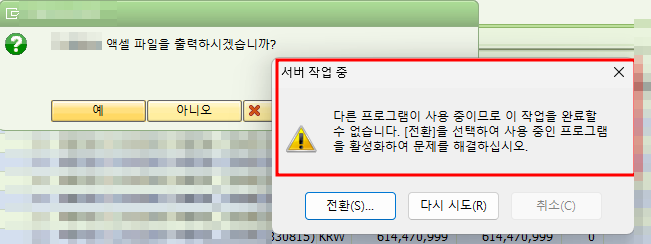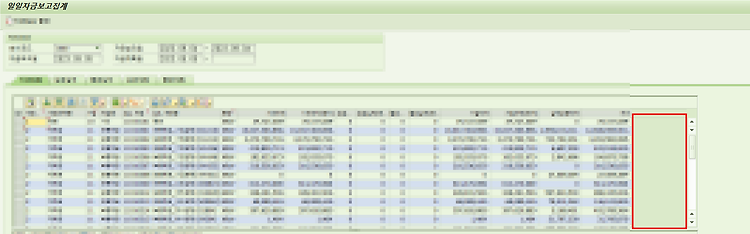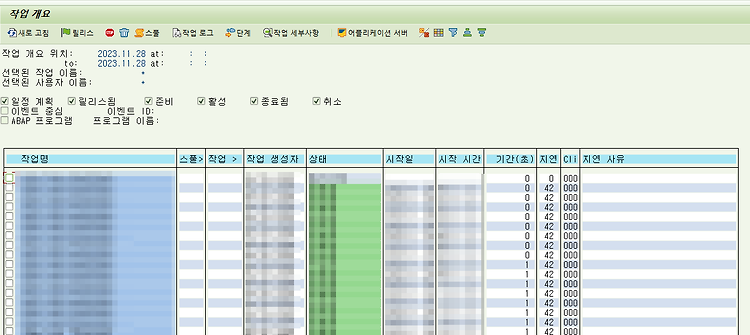

SM36, SM37 ALV Grid로 조회하기SAP/ABAP Tip2023. 11. 28. 21:22
Table of Contents
SM36, SM37에서 BACKGROUD JOB을 등록하거나 조회할 때 아래와 같은 Classic List로 나와서 보기 불편한 경험이 있을 것이다.

▶ Classic List로 출력되는 SM37 조회 화면
이때 ABAP Program ' BTC_SWITCH_LIST_GRID ' 을 실행하면 ALV Grid로 변경할 수 있다.
- Step 01 : T-CODE : SE38 or SA38에서 BTC_SWITCH_LIST_GRID 입력 후 실행

- Step 02 : 작업 개요 설정

| 모든 사용자에 대한 주 설정 | Client의 모든 사용자에 동일한 설정이 들어간다. |
| 개별 설정 | 사용자에 입력한 사용자만 설정이 들어간다. |
| 개별 설정 옵션 | |
| GRID 조회 | ALV Grid로 조회 |
| LIST 조회 | Classic List로 조회 |

- 입력 후 실행 시 위와 같은 팝업 창이 뜨고, 설정이 끝난다.

- 다시 조회해 보면 좀 더 깔끔하고 이쁘게 ALV Grid로 조회할 수 있다.
참고링크
https://answers.sap.com/questions/13068637/display-job-list-in-alv-grid-using-ttransaction-sm.html
Display Job List in ALV grid using ttransaction SM37 | SAP Community
I want to work with job list in SM37 in ALV grid view. I do not see this option in Setting, Layout, Change layout. A colleague can do it but does not know how it is configured.
answers.sap.com
'SAP > ABAP Tip' 카테고리의 다른 글
| SAP ABAP OLE EXCEL 다운 시 팝업 화면 컨트롤 (0) | 2024.01.11 |
|---|---|
| ALV 오류 확인, ALV 유효성 점검 (0) | 2023.09.05 |

@로뚱 :: 로뚱
포스팅이 좋았다면 "좋아요❤️" 또는 "구독👍🏻" 해주세요!